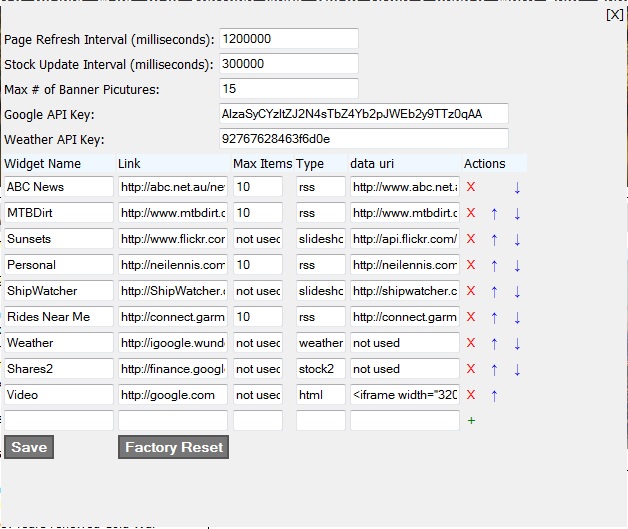ObSrv.com is a web service which provides image feeds for any subject you like.
The content is updated hourly, allowing you to provide high-quality, relevant graphics for any website, or feed reader.
I’ve been able to maintain this site and host it because of the modest income stream I derive from Google ads that appear on the info pages that are displayed when a website visitor clicks on an image. This has been great because:
- Web publishers didn’t need to pay anything.
- The ads didn’t intrude on your site – they only displayed when an interested user clicked on an image.
- Clicking on the image redirected to an intermediate site which displayed the ad, and allowed the user to proceed to the original site.
I didn’t have any say on what sort of images web publishers displayed – my only request was that web publishers did not use ObSrv to display adult-related images.
That’s not because I am a prude – it’s because Google prohibits ads on these sorts of sites.
Unfortunately, some people ignored this request, Google cancelled ad serving for the ObSrv site, and now it’s not paying me anything. I can’t afford to keep it running for free.
So I have decided to sell it.
If you’re interested, please make an offer. No serious offer will be ignored.
I’m sorry for any inconvenience. I’m willing to be flexibile to help you out:
If you need access to ObSrv prior to it being sold, please email mail@obsrv.com. If you’re one of the incredibly generous people who has made a donation to me in the past, or if you would like to make a modest donation, I will send you a temporary URL which will keep images being served to your site until ObSrv.com is sold.
If enough people continue to make regular modest donations I won’t sell it.
What’s a reasonable donation? I’m flexible, but $20-$30 per site per year seems like a reasonable amount.
If you want to buy it, here’s what you get:
1. The domain ObSrv.com. A cool five letter dot com domain – imagine what you could do with it!
2. The ASP.NET and MS-SQL Server Source Code.
3. The data.
4. 12 months hosting for the site until you find somewhere else to host it.
5. 12 months tech support for the source code. I’m not going to over-promise here. The source code is well documented. I’ll answer any questions you have. I’ll even do minor mods for you – but it has to cut both ways, and the level of support depends on the price at which you buy from me.
About me: Do a Google Search on me: “Neil Ennis”. You’ll soon see I’ve been around a long time, I keep my promises, and I value long-term business relationships. I won’t let you down.